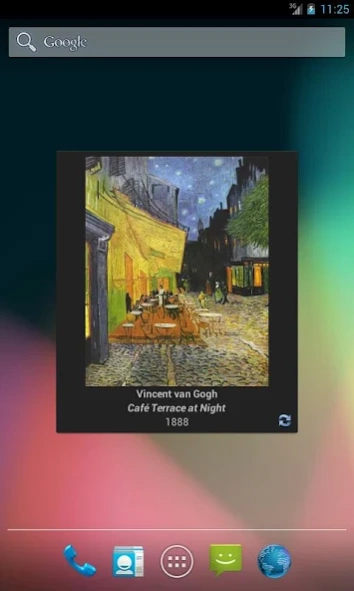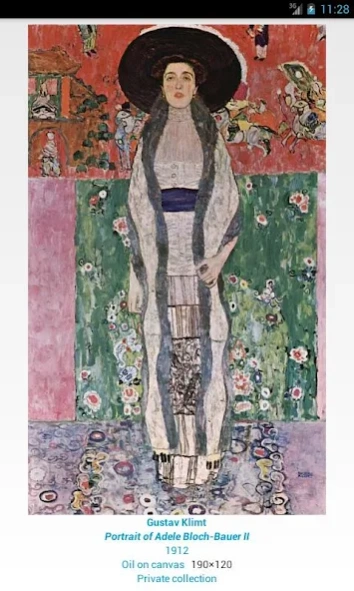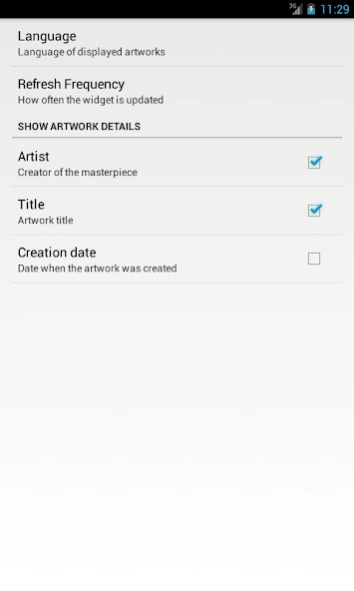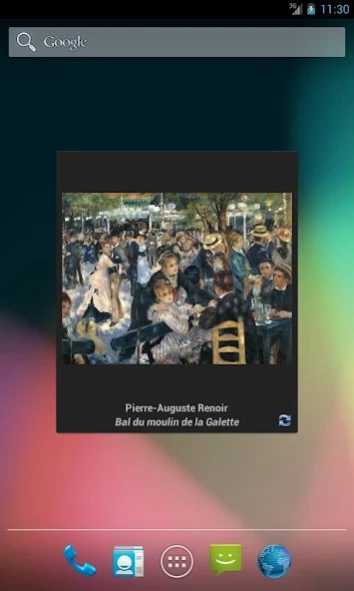Art Widget 3.0
Continue to app
Free Version
Publisher Description
Art Widget - "Art Widget" displays famous paintings and other artworks of well-known artists.
"Art Widget" app displays famous paintings and other artworks of well-known artists who worked in various styles: Gothic, Renaissance, Mannerism, Baroque, Rococo, Neoclassicism, Romanticism, Realism, Pre-Raphaelites, Impressionism, Post-Impressionism, Neo-impressionism, Symbolism, Modernism, Cubism, Expressionism, Fauvism, Art Nouveau, Art Deco, Pop art, Futurism, Suprematism, Surrealism, Postmodernism, Contemporary art, Mannerism, New Wave, Orphism, Minimalism, Abstract Expressionism, Ancient Art, Dadaism, American Art, Sculpture.
Click on Refresh button to move to the next artwork.
Click on the picture in the widget to open application with detailed description of the artwork.
Click on the picture or on text inside the application to show even more detailed information from the Internet. Use Settings menu inside the application to change widget preferences like language, refresh frequency and select information to be shown in widget.
Use Share artwork menu inside the application to share image of artwork in Facebook, Twitter or other social networks.
Widget is resizable, so that you can choose the size that suits your needs. This program can show information about artworks in Catalan, English, French, German, Italian, Polish, Russian, Spanish and Ukrainian.
This program requires a network connection for getting images of artworks and access to device storage for caching them.
Check out "Art Widget Pro" if you also want the same functionality but bigger pictures and no banners.
About Art Widget
Art Widget is a free app for Android published in the Recreation list of apps, part of Home & Hobby.
The company that develops Art Widget is S Z. The latest version released by its developer is 3.0.
To install Art Widget on your Android device, just click the green Continue To App button above to start the installation process. The app is listed on our website since 2018-10-16 and was downloaded 5 times. We have already checked if the download link is safe, however for your own protection we recommend that you scan the downloaded app with your antivirus. Your antivirus may detect the Art Widget as malware as malware if the download link to biz.artega.artwidget is broken.
How to install Art Widget on your Android device:
- Click on the Continue To App button on our website. This will redirect you to Google Play.
- Once the Art Widget is shown in the Google Play listing of your Android device, you can start its download and installation. Tap on the Install button located below the search bar and to the right of the app icon.
- A pop-up window with the permissions required by Art Widget will be shown. Click on Accept to continue the process.
- Art Widget will be downloaded onto your device, displaying a progress. Once the download completes, the installation will start and you'll get a notification after the installation is finished.